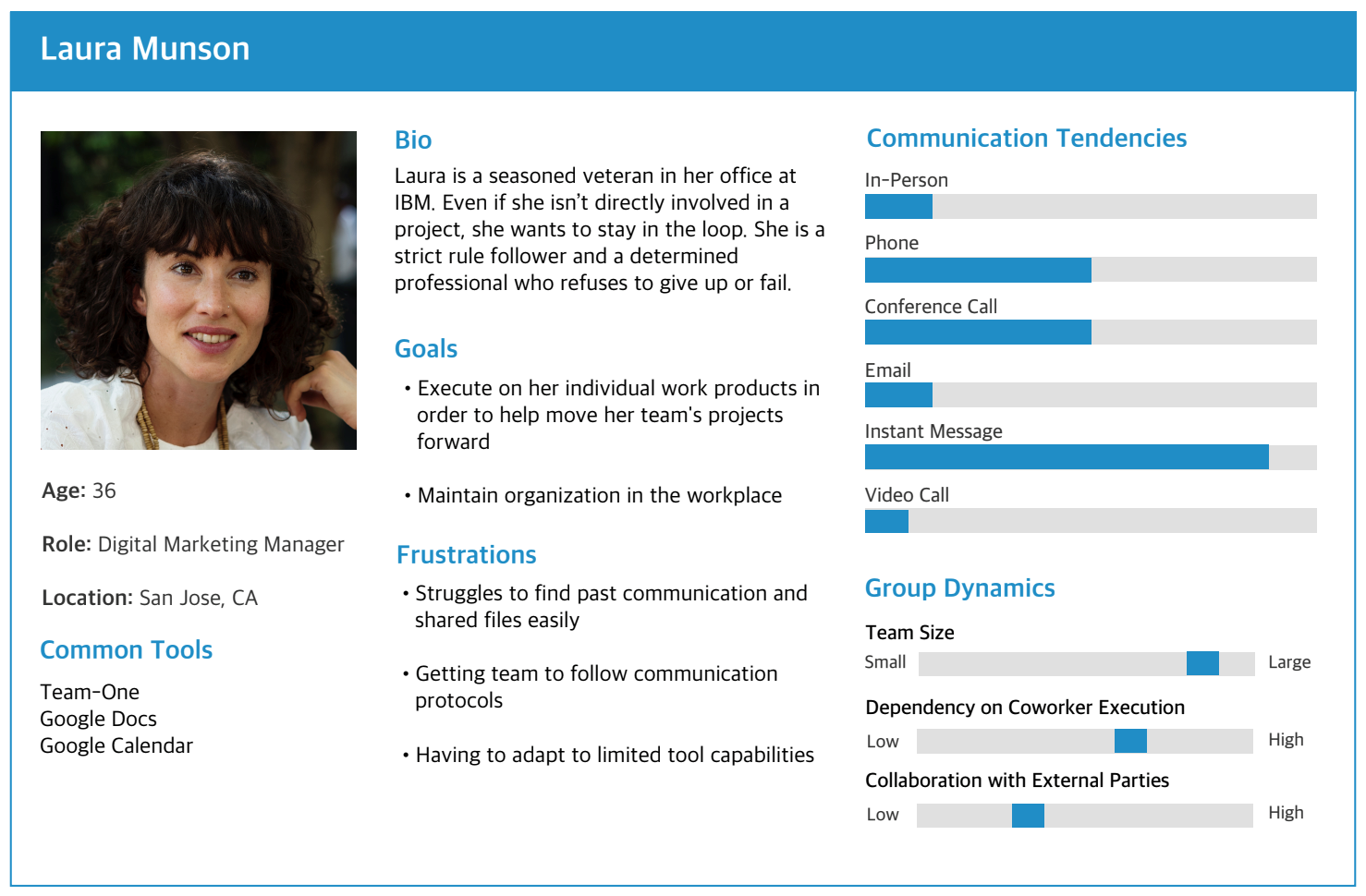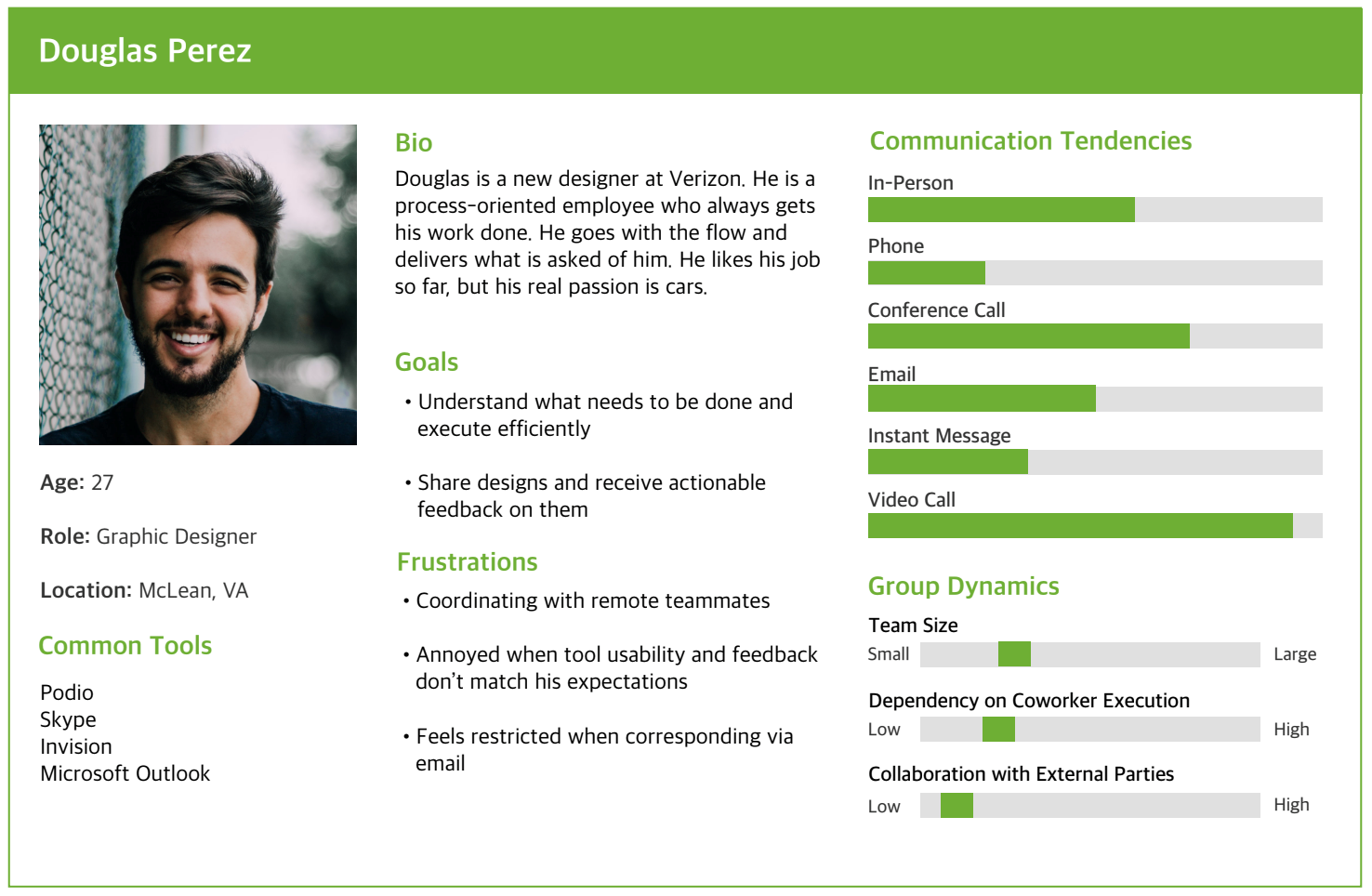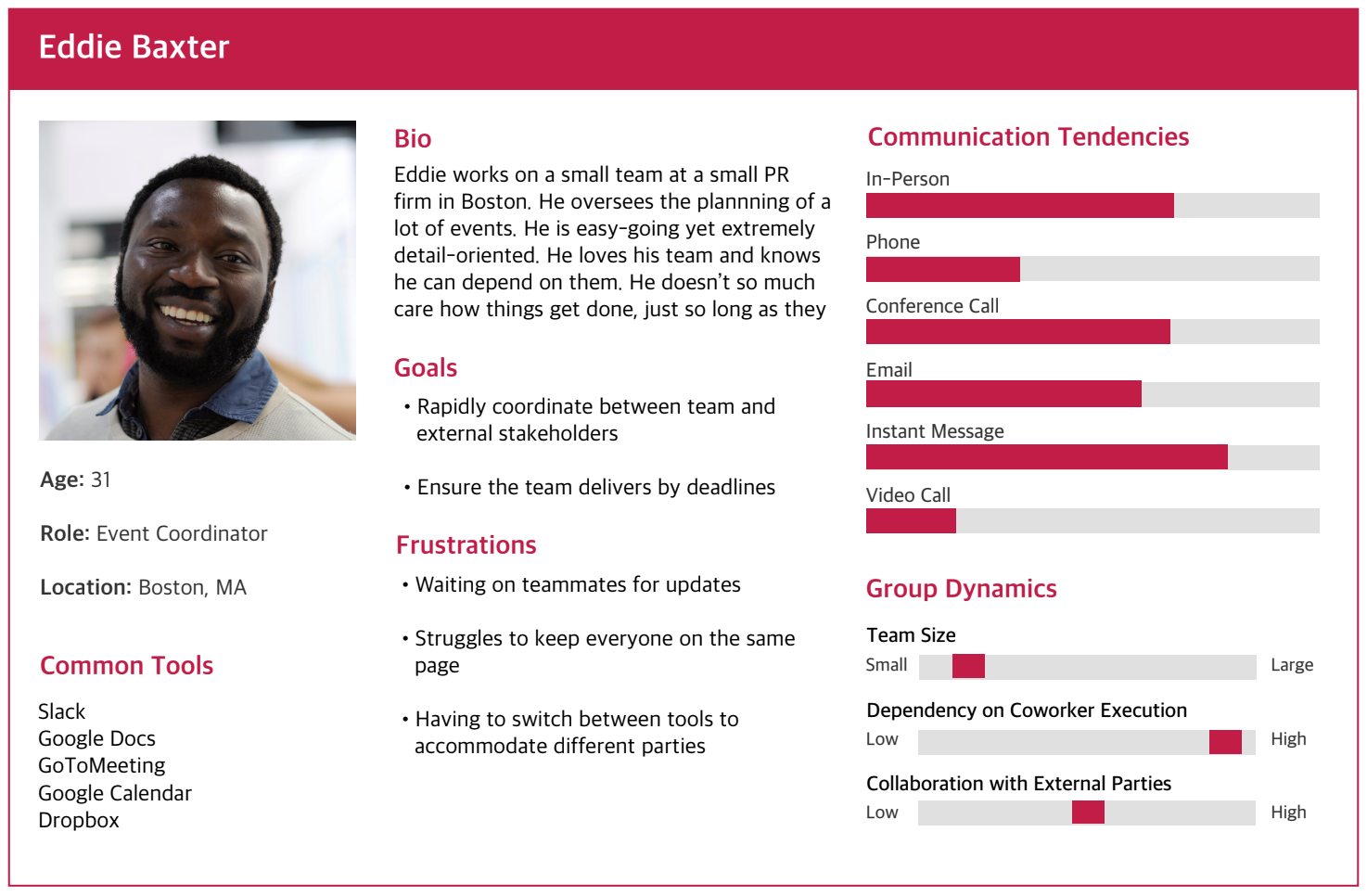Cisco: “Team-One”
Needs Assessment and Usability Evaluation
Project Overview
Our team of 5 students is consulting for Broadsoft, performing a needs assessment and usability evaluation of their workplace collaboration tool Team-One. The project is ongoing, and we hope to provide Broadsoft with actionable recommendations to improve the UX of their product.
Project DELIVERABLEs
Presentations & Final Video
Interaction Map
User Interviews & Data Analysis
Comparative Evaluation
Survey
Heuristic Evaluation
Usability Test
Background
Team-One was acquired by BroadSoft in 2016 and since then the company has been working to improve the product offering and bring it to more customers. Our team was brought on to help BroadSoft identify areas to for further improvement in regards to the product's user experience. Our client had particular questions about how to best handle things issues like 'noise' that would prevent users from finding relevant content. Workplace collaboration tools live in an increasingly competitive landscape and we believe that by improving Team-One's user experience we can help BroadSoft edge out the competition.
User INterviews
Our team conducted 5 semi-structured interviews to gain an understanding of what people look for in workplace collaboration tools in general. Based on our stakeholder interview we developed a recruitment criteria pertaining to participant's work environment, workflow, and familiarity with the product. The interviews were recorded, transcribed and then analyzed for common themes by the team through an affinity mapping process. These themes were then used to generate personas, findings an preliminary recommendations.
“Each workspace is like an email thread you get subscribed to”
Findings
People use collaboration tools differently depending on how their team is located geographically.
Finding relevant content can be difficult without robust search tools (i.e. tagging, filtering, search bar).
Users have a desire to track project progress across their team and give their own updates in workplace collaboration tools.
Successful adoption of a workplace collaboration tools is often facilitated by a 'system champion' who can get teams to agree on protocol.
Comparative Evaluation
Once we had an understanding of what users were looking for from workplace collaboration tools we conducted a comparative evaluation to scope features or uses cases that may be supported by competitors but not Team-One and vice versa.
We evaluated 14 competitors in total, each of which were placed into one of 5 competitor classifications, direct, indirect, partial, or analogous, depending on their target audience and product offering.
Findings
Our major finding was that Team-One's current product offering positions it between its direct and partial competitors. The direct competitors like Microsoft Teams for example tend to have more features and aim to the fill every role in the workplace environment. By contrast, partial competitors like Slack tended to be more focused on a specific aspect of workplace collaboration. Currently Team-One is in the middle of the two and we think depending on the company's business strategy the product development team should consider either adding or removing certain offerings.
Feature Level Findings
Message reactions in Team-One create a lot more noise than they do in competitors like Slack.
Tracking task progress across projects could be made easier by using visuals to summarize and represent a project's status. This is currently employed by direct and partial competitors.
External collaboration (i.e. the ability for people outside the company to access/collaborate with these tools) is a key offering supported by competitors, but not Team-One
Survey
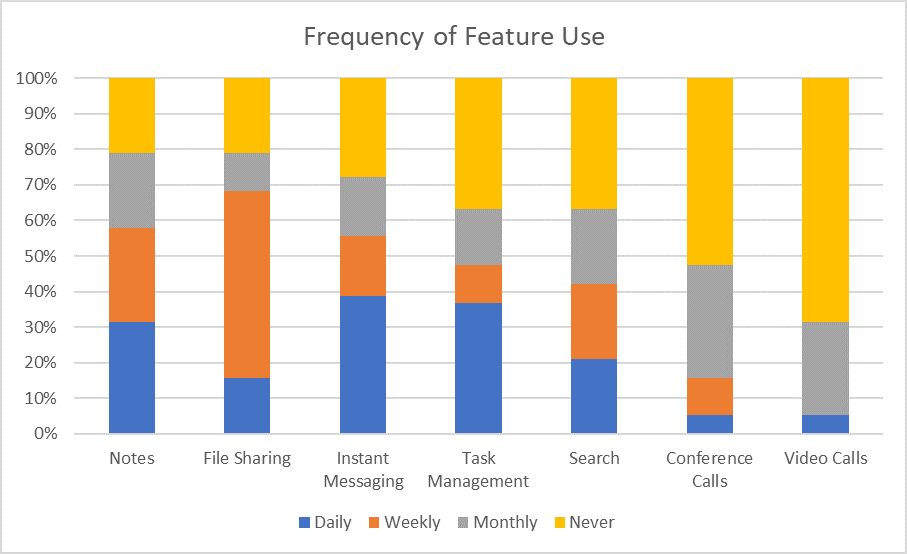
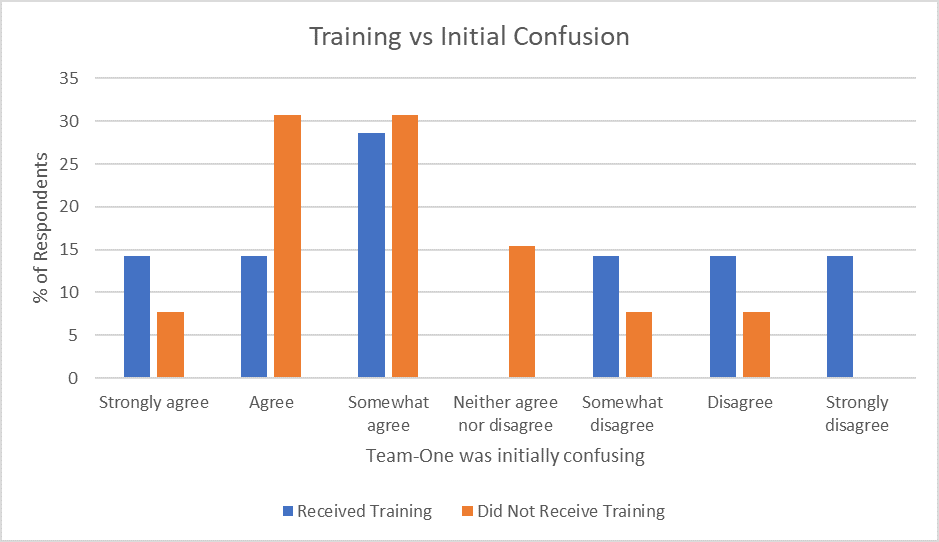
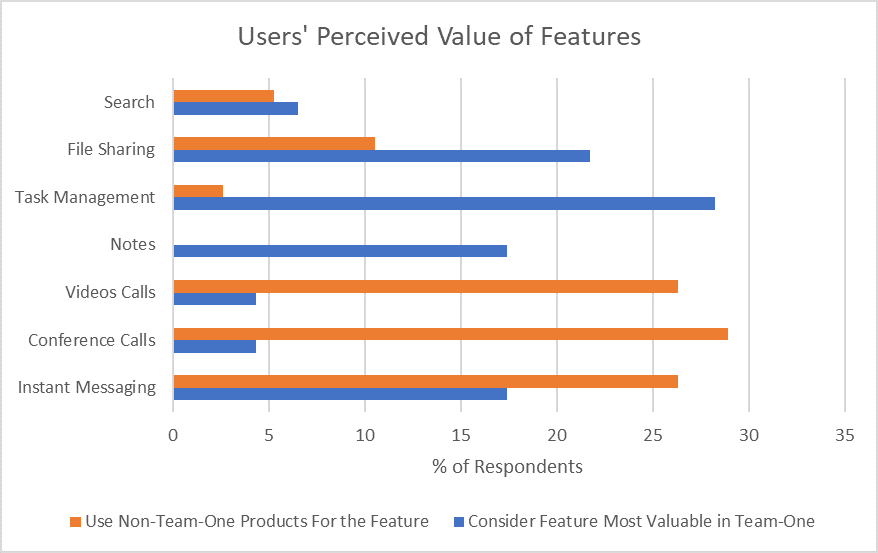
We constructed a survey to assess the way current Team-One users interact with the product. We were particularly interested in gauging satisfaction, user's assessments of feature value, and whether or not these answers would be consistent for users with different work needs.
We designed the survey using Qualtrics and then performed our own analysis on the data. Our respondents (n=19) were all Team-One users who our client was able to distribute our survey to.
Findings
File Sharing and Task Management were among the most valued features in Team-One
Audio and video calling features are rarely used within Team-One
New users are initially confused by Team-One
Usability Test
Here the words “Teams” and “workspace” describe the same thing, but the terminology mismatch confused participants.
We conducted usability tests with (n = 5) participants, focusing on 5 use cases our clients considered critical to their business. We designed a set of tasks for participants to complete along with a questionnaire and standardized data logging sheet. Screen and audio recordings were captured and then coded for each test.
Findings
Users struggled with terminology, differences between “Teams”, “Workspaces” and “Organizations was unclear
Participants found the lack of required confirmation when uploading files or creating tasks caused clutter and confusion.
Participants had difficulty understanding where they were in the app and the navigation did not provide adequate support.
Recommendations
Consistency in Language: make icons &language more consistent across system
Add Feedback & Support for Creating Tasks: break up the flow, explore modals
Clearer Navigation: Give users more salient cues about current location in app